2FA TOTP (Google Authenticator)
Time-Based One-Time Password (TOTP) is a standardized algorithm (see RFC6238) that's used by apps supported by apps like Google Authenticator (iOS, Android), 1Password, Bitwarden, and many others.
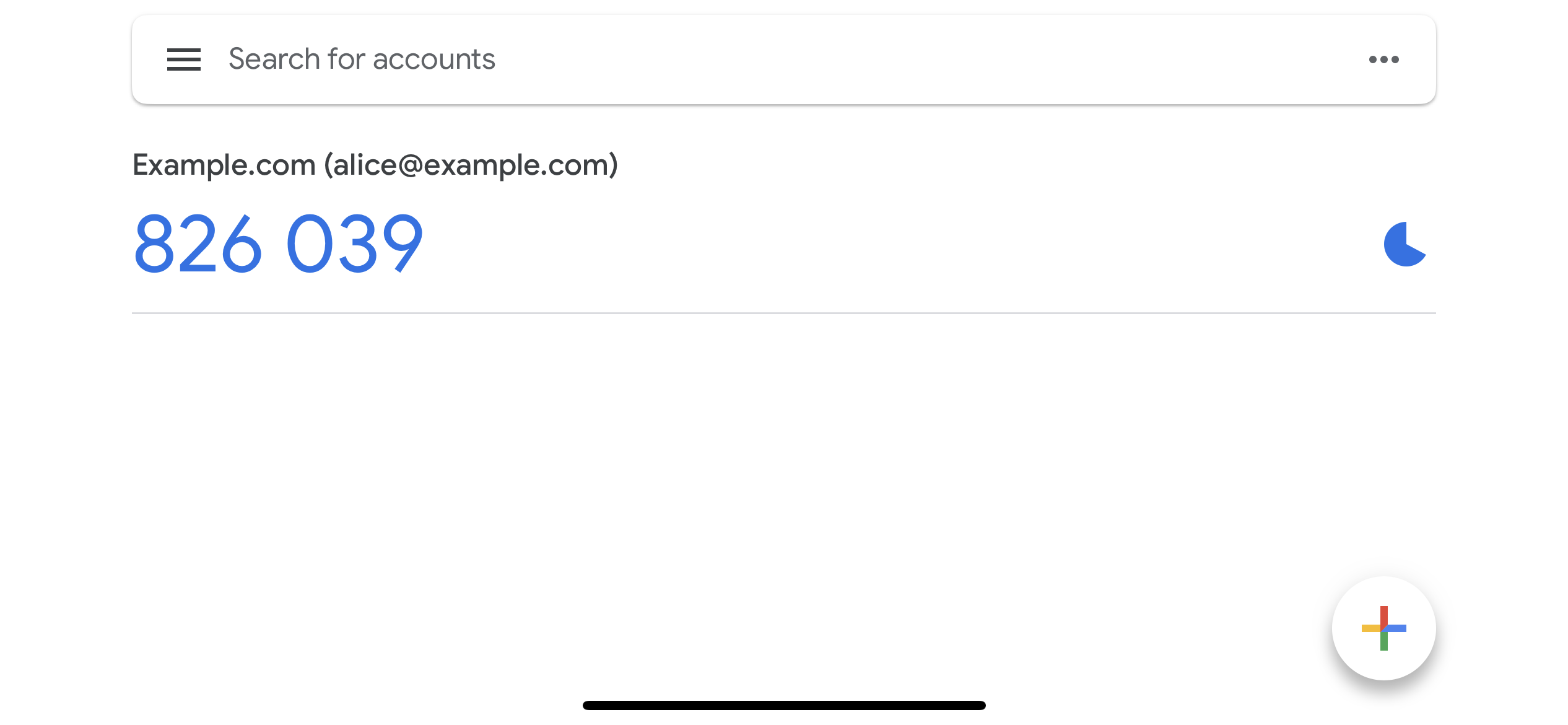
Configuration
Enabling this method is as easy as setting
kratos.config.yml
selfservice:
methods:
totp:
enabled: true
config:
# The issuer (a domain name) will be shown in the TOTP app (such as Google Authenticator). It helps the user differentiate between different codes.
issuer: Example.com
Identity Schema
To help the user identify the correct code in their TOTP authenticator app, you should set the issuer (see code example above)
to your brand name or domain name. However, users might have multiple identities registered in your system. To help them
distinguish between them, you can specify a traits in your Identity Schema which should be the TOTP account name (in the
screenshot above alice@example.org):
identity.schema.json
{
$schema: 'http://json-schema.org/draft-07/schema#',
type: 'object',
properties: {
traits: {
type: 'object',
properties: {
email: {
type: 'string',
format: 'email',
title: 'Your E-Mail',
minLength: 3,
'ory.sh/kratos': {
credentials: {
// ...
+ totp: {
+ account_name: true
+ }
}
// ...
}
}
// ...
}
// ...
}
}
}
Identity Credentials
The totp method would generate a credentials block as follows:
credentials:
password:
id: totp
identifiers:
# This is the identity's ID
- 802471b9-06f5-49d4-a88d-5e7d6bcfed22
config:
# This is the TOTP URL which contains the pre-shared key and some additional meta-information.
totp_url: otpauth://totp/Example:alice@example.org?secret=JBSWY3DPEHPK3PXP&issuer=Example